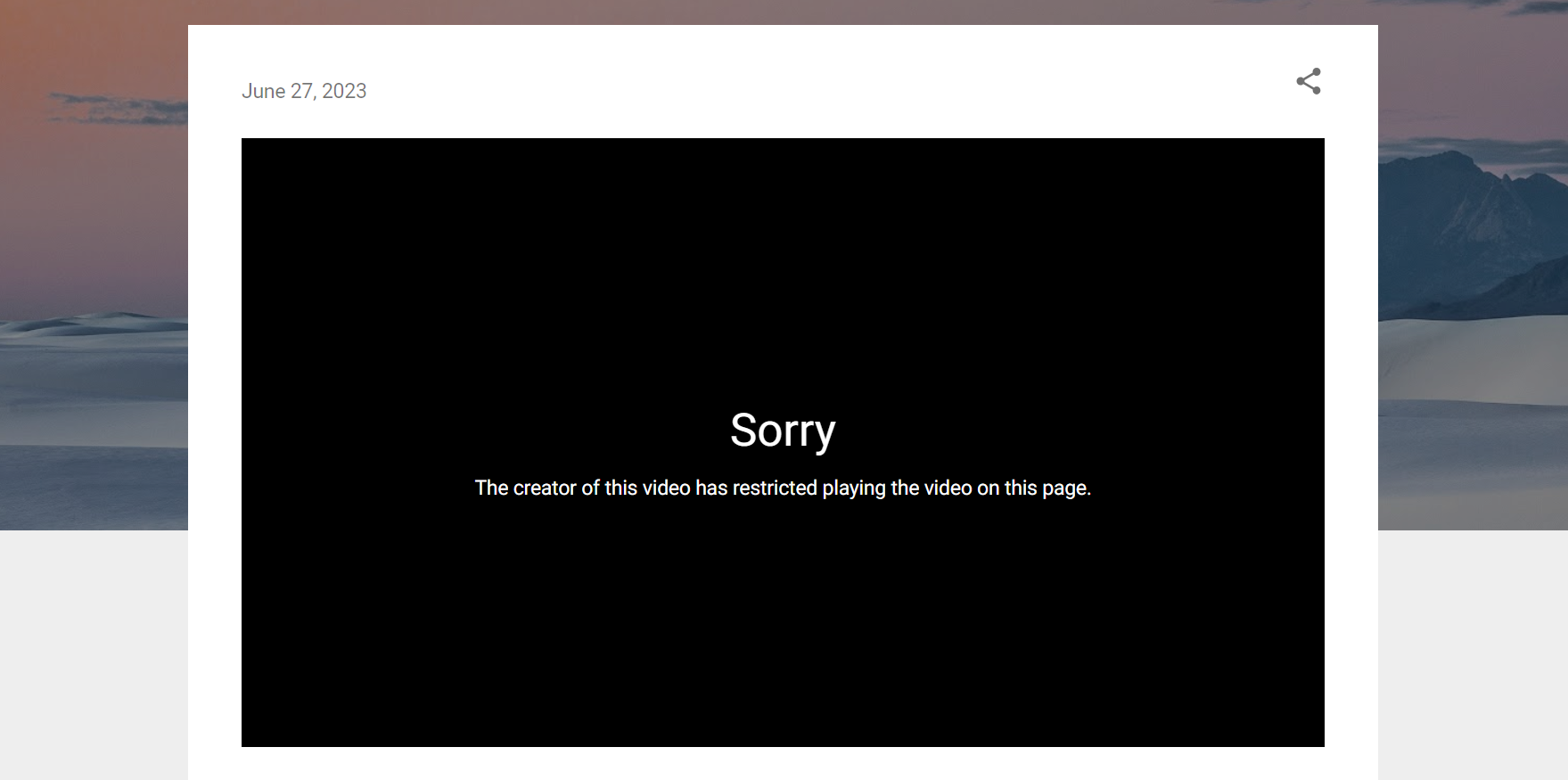This website uses cookies so that we can provide you with the best user experience possible. Cookie information is stored in your browser and performs functions such as recognising you when you return to our website and helping our team to understand which sections of the website you find most interesting and useful.
Enhanced annotation choices in the studio
Want to be spoilt for choices?
Now add annotations from an additional array of options – all through one creation tool!
Our creation tool – the Studio, now supports more enhanced annotations on them, making it an all-in-one tool that enhances a creator’s experience while creating videos for various training, and product explainer purposes.
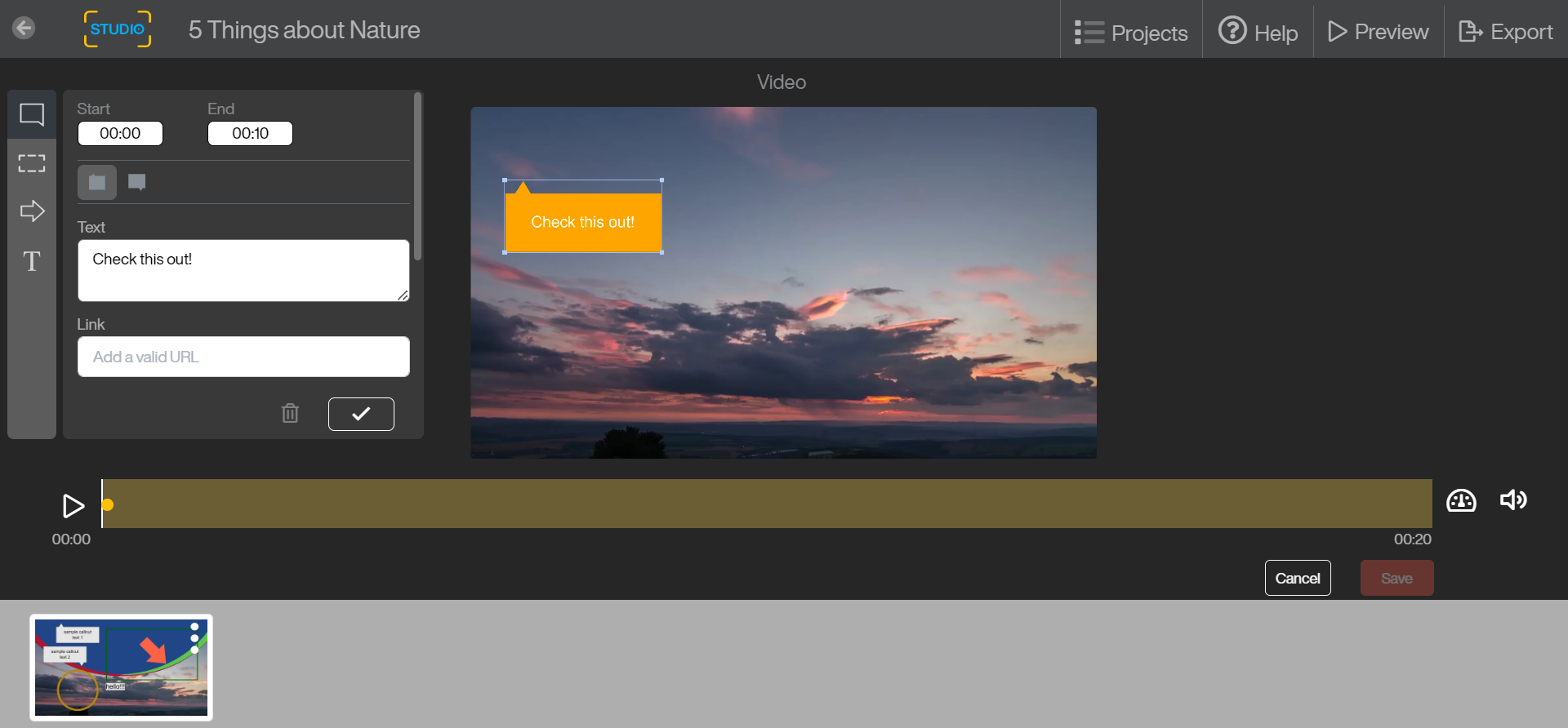
Better viewer experience with muted autoplay

A player experience offering!
We’re giving viewing control to the users!
KPOINT understands that not all environments are conducive to watching videos with sound. For this reason, we have provided the option to play embedded videos with muted autoplay.
With this, the viewers have better control of their viewing experience with respect to their current environment.
Here’s a glimpse of where the muted video can be unmuted!
Viewers can gain more insights with video auto loop
A player experience offering!
Sometimes repeated viewing can offer more insights into a single video
With this configuration, we can now provide our users with the ability to play embedded videos in a continuous loop.
When this is enabled, any video will now play on a loop until the viewer chooses to pause it
This works only for embedded videos!
An improved viewing experience across various browsers and devices
A player experience offering!
We now have a smoother video viewing experience for users. KPOINT videos are now supported by players native to each browser which allows for a smooth viewing experience in landscape mode across different devices and browsers.
Now every viewer can view videos in full screen across all browsers
Additionally, iOS users faced issues regarding the appearance of interactivity widgets, we have also brought on bug fixes and improvements in UI/UX for this!
This now makes the following possible:
1. Viewing and accessing all the interactivity experiences within videos on iOS devices.
2. Tracking the analytics of all viewership and interactivities within the videos on iOS devices.
An easier way to structure content in the Library!
Want your users to discover more content on the same topic?
We now have an ‘Add to Library’ option that gives automated options to choose a section for content segregation.
The ‘Library’ menu must be enabled for your viewers to benefit from this.
You can then add/remove the videos created by you to/from the library structure. Every section has particular tags that get added/subtracted from the video automatically on segregation/removal.
Conversely, adding any tag that pertains to any particular section will automatically add that video to that section(s)
The benefits that you can derive from this are:
Allows viewers to explore more videos on the same topic
Provides a single space to view videos of a particular topic together
Invites viewers to consume more content
For detailed steps, you can refer to this link: https://support.kpoint.com/portal/en/kb/articles/make-your-video-easily-discoverable-with-topics
Better control with the domain lock feature
A player experience offering!
We’re bringing better SEO control for marketers!
An embed code for a video can be copied to embed the video on any site which can lead to diversion of the site traffic.
With a new domain lock feature, malicious users are prevented from using the embed code and embedding your videos on any site.
Now, we have specific settings that can be enabled and allow you to define a list of domains on which a video can be played. These videos can be hosted only on these domains.
This feature can be enabled by our team upon request put in by a customer.